SPEAKER GUIDELINES for Breakout Sessions
Breakout Presentations
Breakout and Lightning sessions involve oral presentations focused on specific topics and are designed to share information and stimulate discussion. All sessions will take place at the meeting facilities in Grand Rapids, Michigan. Sessions have audiovisual equipment available, consisting of a laptop computer, LCD panel, screen, and the appropriate sound equipment for room size. Sessions do not have telephone or video conferencing equipment, telephones, or internet lines available.
Important Dates
4/10 Invitation Response Due
5/22 Advanced Presentation Upload of PowerPoint Slides
Responding to the Speaker Invitation
Formal letters of invitation are sent by e-mail from the CSTE national office by Thursday, March 6, 2025. Presenting authors should respond to the invitation online no later than 11:59PM EDT on Thursday, April 10, 2025.
Submission of an abstract implies that presenting authors are committed to making the presentation at the conference. Should circumstances change and a presenting author is unable to attend, then the author is responsible for finding a substitute presenting author. Presenting authors that fail to respond by the deadline will be considered accepted and expected to present. Acceptance or withdrawal of an accepted abstract must be made no later than 11:59PM EDT on Thursday, April 10, 2025. Withdrawals made after this date or failure to present an accepted abstract could result in disqualification from presenting an abstract at future conferences.
All presenting authors must register for the conference and pay related fees. CSTE does not provide a travel allowance, honorarium, or reimbursement for presenting authors or moderators attending the conference. Presenting authors and moderators are encouraged to become CSTE members, but it is not a requirement to present at the conference. CSTE membership is required to attend position statement sessions and the Business Meeting.
Revising Your Accepted Abstract
Presenting authors of accepted abstracts are able to submit needed edits to their abstract before Thursday, April 10, 2025 by either emailing [email protected] or calling 770-458-3811.
Developing Your Presentation
All breakout sessions have an overall length of 75 minutes for the meeting schedule. In order to respect presenters and the audience, all presentations must not exceed their allotted timeframes. Presentation times do not include Q&A, which will be facilitated at the end of the session, but be sure to limit your presentation to the time allotted. Additionally, ensure that your presentation and its slides have been approved by your agency by the presentation upload deadline.
Detailed presentation times can be accessed through your online information in Speaker Center. A direct link to your personal Speaker Center can be found in your acceptance e-mail.
|
Presentation Format |
Breakout |
Lightning |
|
Key Attributes |
Oral presentation requiring a review and discussion |
Oral presentation limited to speedy sharing of relevant results and conclusion |
|
Presentation Length |
10 minutes |
5 minutes |
|
Q&A |
10-20 minutes at end of session |
10-20 minutes at end of session |
|
# of Presentations in Session |
5-6 presentations per session |
Up to 11 presentations per session |
|
Session Length |
75 minutes |
75 minutes |
Formatting your PowerPoint
- The acceptable file format is .ppt, .pptx or .pdf for compatibility with the presentation management and recording software, ‘Podium’. If you are uploading in Speaker Center before arriving onsite, the file size limit is 200mb. If your file is larger than 200mb, please upload your presentation file onsite in the Speaker Ready Room.
- Background of slides must never be white, unless black block lettering is used. Light color backgrounds can be used if black block lettering is used, but always use high contrast colors between lettering and background. The most effective backgrounds are deep blue with either yellow or white lettering. Avoid deep red or blue lettering, as it is difficult to read against a dark background, and avoid printing text over patterned backgrounds.
- Recommended fonts are san serif font, such as Arial, because san serif fonts are easier to read than serif fonts, such as Times New Roman. Do not use any special or customized fonts, as these will not be on the laptops in the meeting rooms. Avoid using small print on presentations that can’t be seen from a distance.
- Each slide should present one subject; avoid detail, but instead display only essential data. Busy slides are confusing to the audience.
- Avoid complex graphics and tables. If video or audio is included in the presentation, use approved video/audio file formats (.mp4, .wmv or .mov) and activate captions.
- Do not include links in your presentation that require internet access.
- Simplify slides by using key words, brief and concise phrases. Avoid writing complete sentences on slides.
- Presenting authors using Apple Keynote must export their Keynote as a PowerPoint or pdf, and if possible, test it on a PC before arriving onsite. The instances of formatting issues arising from the Mac to PC transition has declined significantly over the last few years. Please be sure to preview your presentation in the Speaker Ready Room when you arrive onsite, as the laptops in this room will be the same make and model as in the meeting rooms. In the exceptional case, after all trouble shooting has been performed and we are still unable to properly repair any Mac to PC issues, you will need to present from your own laptop in the meeting room. Please bring your own power cable and HDMI adapter to the meeting in case it is needed. Also note, a recording in the Podium system will not be made if you present from your own computer.
Preparing for Your Session and Presentation
Practice / Rehearse
- Time yourself, then decide if you need to add or remove any content to meet the allotted time you have available. Allow participants extra time to look at visual materials and give people time to process information by pausing between topics.
- Introduce yourself by full name and agency at the beginning of your presentation.
- Limit your review of the abstract background and focus on relevant results.
- End your presentation with conclusions and contact information for attendees to reach you for further discussion outside the session date and time.
Before Your Live Presentation
- Upload PowerPoint Slides – Presentations must be uploaded through Speaker Center by 11:59 pm. EDT on May 22, 2025. Presenting authors are strongly encouraged to upload their presentation slides by the advance upload deadline to help accommodate accessibility requests from other attendees. A direct link to your personal Speaker Center can be found in your invitation email. Pre-recording of your presentation is not required; however, PowerPoint slide presentations must be uploaded before your session. All presentations will be recorded, so ensure that your presentation has been approved by your agency. After the advance deadline of May 22, 2025, presentations may only be uploaded or updated on-site in the Speaker Ready Room, no later than 24 hours prior to the start of your session. Do not upload or update a presentation in the meeting room. You may preview your presentation in Speaker Center if it is uploaded by the advance deadline. Presenters should plan and prepare their presentation according to upload deadlines; however, in an emergency situation, a presentation can be uploaded or updated in the meeting room. Save a copy of your presentation on a USB/flash drive to bring with you to the conference in event of technical difficulties or should you have changes to a previously submitted presentation.
- Speaker Ready Room – A computer station is available for in-person presenting authors to prepare and rehearse their presentations prior to their sessions. Presenting authors may also print one (1) copy of their presentation if needed. See the conference agenda for office hours.
- Questions – Questions regarding the session, time allotment, or general consent information for your session should be directed to your session moderator. Moderator contact information is provided with the session information in your Speaker Center. If a moderator is not currently identified, then the Program Planning Committee has not yet selected an individual for the role and will be doing so within the next few weeks. In this case, please contact the CSTE National Office at (770) 458-3811 or [email protected].
During Your Live Presentation
- Arrive at your designated meeting room 15 minutes prior to the scheduled session to meet other presenting authors and your moderator(s).
- Moderators will strictly enforce the presentation time. You will be interrupted by the moderator if you go over time.
- The computer in your room will be preloaded with PowerPoint presentations submitted online by the advance deadline and all presentations uploaded or updated in the Speaker Ready Room 24 hours before the start of the session.
- During the session, presenting authors are encouraged to sit at the front of the room for quick transitions.
- Briefly describe PowerPoint slides, but do not read your slides verbatim; however, it is strongly recommended to verbally describe visual materials (e.g., slides, charts, etc.).
- Engage with your audience by looking at them rather than the screen or your notes.
- Allow enough time for people to read each visual during presentation.
- IT and Audio Visual technicians are available onsite for assistance when needed. Because they monitor many technical components to the conference, they are not able to remain in the room throughout a session. If you need a technician in your session, please notify the CSTE Program Staff Lead in your session.
CSTE Staff Support in Sessions
CSTE Staff will be present in every Breakout or Lightning session at the Annual Conference to support presenting authors and moderators, troubleshoot AV issues, and ensure the smooth operation of the session. This support will include:
- Arrive to the designated meeting room 15 minutes prior to the scheduled session to meet presenting authors and moderator.
- Pull up presentations within the Confex Podium system on the laptop in the meeting room.
- Remind presenting authors and moderators of time allotted for each presentation and Q&A and help moderator enforce the time allotted throughout the session.
- Notify AV and/or IT teams of any technical problems and serve as main point of contact for AV/IT teams until problem is resolved.
- Note any no-show presenting authors and record head count of the number of attendees in the session.
- Help attendees fill into seats towards the front of the room to maximize the number of available seats.
- Serve as primary lead for any accessibility needs within the session, such as running the microphone to attendees, helping attendees find seating, etc.
- CSTE Staff will not be taking notes for sessions but will encourage attendees, speakers, and moderators to take notes as appropriate to their needs.
SPEAKER DISCLOSURE – Presenting authors must disclose to participants prior to speaking any significant financial interest or other relationships with the manufacturer(s) of any commercial product(s) or provider(s) of any commercial services discussed in a session presentation and with any commercial supports of the activity. This pertains to relationships with pharmaceutical companies, biomedical device manufacturers, or other corporations whose products or services are related to the subject matter of the presentation topic. Having an interest or affiliation with a corporate organization does not prevent a speaker from making a presentation, but the relationship must be made known in advance to the audience. Questions regarding CSTE presenter disclosure should be directed to the CSTE National Office.
PHOTOGRAPHY DISCLOSURE – By participating in the annual conference, uploading photographs to social media with the hashtag #CSTE2025, or uploading photographs to the CSTE conference app and/or platform, you grant CSTE the right to take and distribute photographs, video, audio and/or electronic reproductions of events and activities for use in CSTE print and digital materials. By agreeing to present, you agree to allow CSTE to make video recordings of your presentation and archive this publicly available media on the CSTE website.
CSTE may select presentations or sessions for promotion to media outlets during the CSTE Annual Conference. Therefore, media personnel may attend conference sessions and can be identified by their conference name badges.
Questions –Contact the CSTE national office at (770) 458-3811 or [email protected] if you have any questions that are not addressed in the guidelines or on the CSTE conference website.